
Tuatahi First Fibre is a fibre wholesaler. We provide the network and technology infrastructure to connect you to the internet, but we don’t sell fibre broadband plans directly to consumers.
An internet service provider is a retailer. They sell phone and/or internet plans to consumers and businesses. Once we’ve built our fibre network down your street, you can place an order for a fibre connection with your choice of internet service provider. We work with many different internet service providers to deliver our fibre network into homes and businesses.
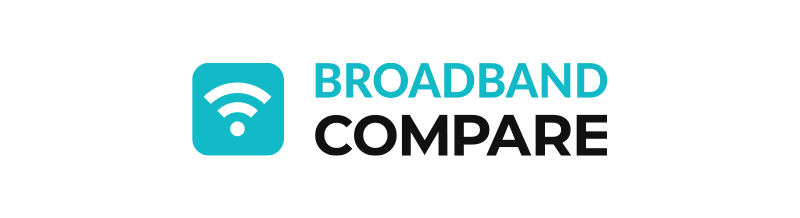
Broadband Compare is New Zealand’s most comprehensive broadband comparison website.
Broadband Compare compares all fibre broadband offers provided by participating Internet Service Providers. Please note that Broadband Compare is part of a wider group that owns the internet service provider "Simply Broadband".
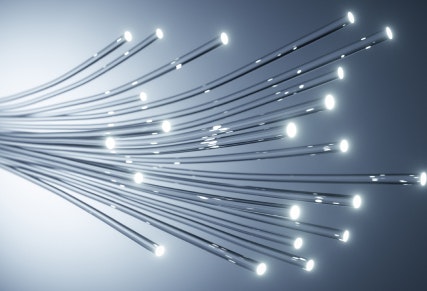


You can also call us on 0800 GO FIBRE (0800 463 4273)
© Copyright 2025 Tuatahi First Fibre. All Rights Reserved.